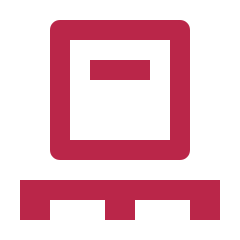Orders reflects the individual orders that are sent to customers, usually there is one order per packing note. The packing note is automatically generated.
The picking for the packing list can be done with the same process for some businesses, for others it may make more sense to do batch picking. Both scenarios are catered for and can be used in a mixed fashion with some orders requiring separate picklist and some don't.
When doing batch picking, select the required packlists and they will be grouped together to form a picklist. The picklist is then available to be picked. The packlists for the picklist is in an "In Picking" status and they are not allowed to be packed until the picking is finished.
When doing a pick and pack as a single process, the locations will be ordered alphabetically to aid picking efficiency. When doing a pack after a pick, it is assumed the items are in a packing area, ready to be packed.
Orders can be searched by the by the order ref using the search bar. The number of results is reduced as the required is typed in.