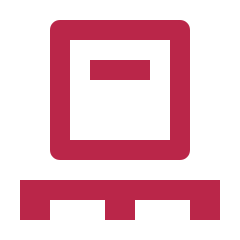Products are stored as SKUs (Stock Keeping Unit), so for example an item in red in large is different to a blue in small.
By clicking the pen icon, the details of the product is shown. Here you can add extra barcodes, click to use decimal quantities for this product and also archive a product. Archived products no longer appear for picking and packing, but the historic records are kept. It is best to use the barcode form the supplier, but if this is not available they can be made up and printed from the system.
Each product can have multiple barcodes for different pack sizes, making it easier to enter 1 pack without having to scan each item in or enter multiple items. It goes into the system as SKUs to make it easier to work out how many there are in the system, but can be checked in or out in packs to minimise the scanning.
Products can be selected to have decimal quantities, this makes it easier to tracking items that are sold in weight.
There is a function to print the barcode or multiple barcodes, the same can be done for the pack barcodes.
From the product screen, the in-stock figure for each product is shown. By drilling down on the product, the transactions belonging to the product are detailed. The last 15 transactions are shown, with a click to load more function.
Products can be searched for by code or name using the search bar. As the required is typed this will reduce the amounts returned. e.g. search for BL