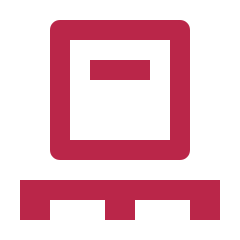The stocktake function takes a fairly straight forward approach. There is no predefined products or routing, all that is required is to start the stocktake function on the device.
Start with scanning a product, the app will tell what locations has that product and what quantity. You then confirm the location with a scan and the quantity with further scans or input the quantity.
The confirmed quantity will replace the stored instock number, an adjustment is put in and logged to make this happen if required.
A stocktake report is then generated, with the pre-stocktake instock, the new instock and any adjustments required.