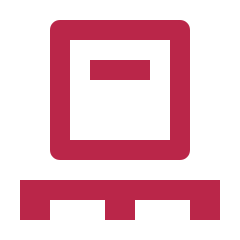Putaways are used to get products into the system. With each product within a putaway, the location is first scanned in, then the product is scanned in. Putaways are ordered by location alphabetically to make the process more efficient.
When creating a putaway, you add a unique reference, typically this would be reference from the supplier's delivery note. Then you can add the products to be putaway.
Normally, there should not be many new products and all products can be found when scanning the barcode. However, the system is designed so that any unrecognised barcode can be added to the system during the putaway process. This is also a good way to start the system without going through and adding the products in first; i.e. products can be added on the go.
Once a putaway has started, before it has finished, it can be reversed at any time from the admin screen on the web. Reversed putaways will also have the assigned user removed.
Putaways are split into sections Pending, Assigned, In Progress and Complete. In each section, it defaults to showing last 15 with a load more.
Putaways can be searched by the putaway code or by the ref using the search bar. The number of results is reduced as the required is typed in.